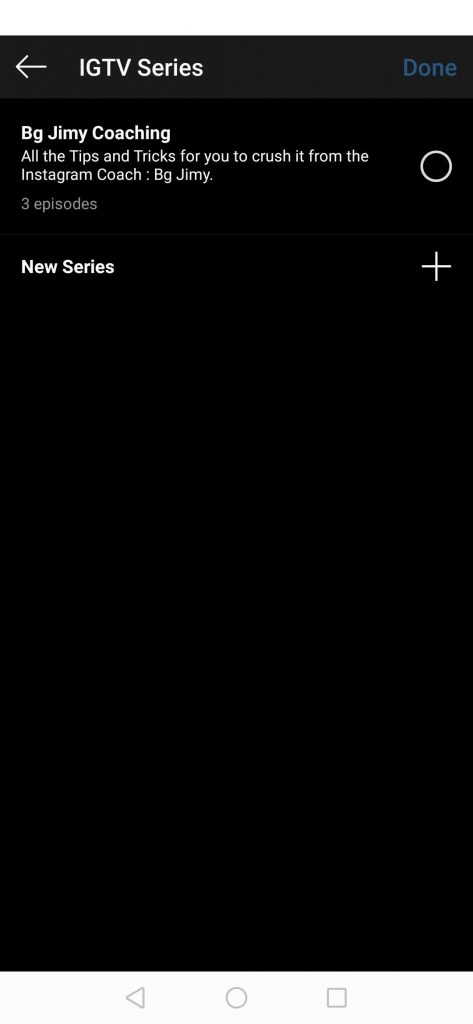Instagram just announced a new feature to help creators on IGTV.
Being able to group your IGTV videos into series !
You can easily watch your fave series like a Netflix show !
Creators such as Yarashahidi, Kade or even Ingridnilsen have already jumped on it !
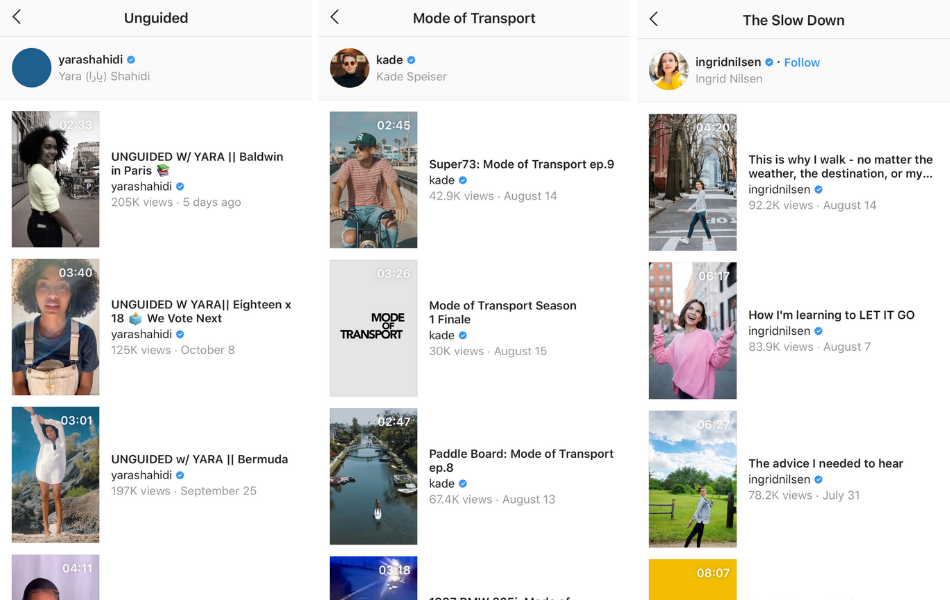
The videos are grouped together on a separate page.
A “sticker” with the name of the serie is also attached to the videos !

Your followers can turn on the IGTV notifications to NEVER miss a new episode !
Create an IGTV serie now.
It’s actually really simple to set up an IGTV serie !
Just add a video on IGTV first or find a video you already uploaded.
If you already have a video uploaded click on it, then on the three dots and finally “edit”.

MVVL serie of Bg Jimy 
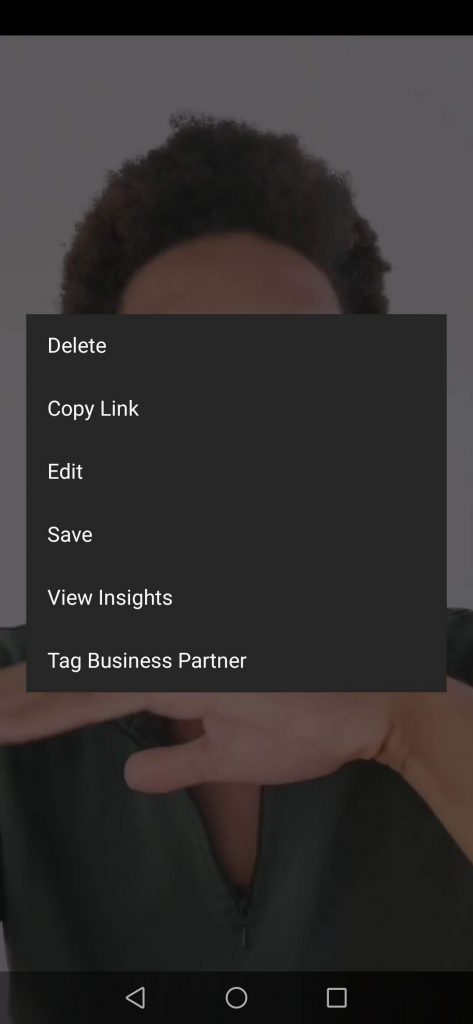
At the bottom of the open page, click on “add to series”.
You can now create an entire new serie with a title and a description
(or add it to an existing one later).
When you’re done creating the serie, you can add it, click done and save/publish your video !
I hope this was helpful !
If you want more free Instagram tips and tricks and learn how to achieve your dreams click here :